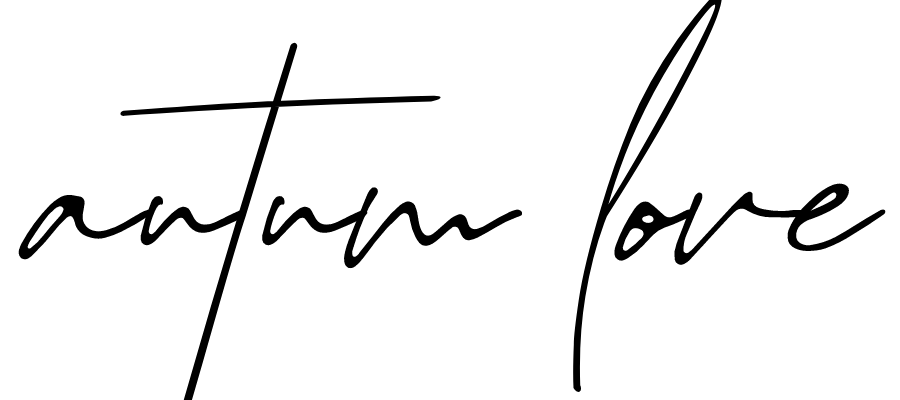How to Prepare Your Outfit for Video Conferences or Webinars
In recent years, the landscape of professional communication has undergone a profound transformation, with the rise of video conferencing becoming a cornerstone of modern business interactions. Technological advancements and the growing prevalence of remote work arrangements have accelerated this shift. As a result, the importance of mastering the art of video conference appearances must be balanced.
Video conferencing has become vital for businesses and individuals, enabling seamless communication across geographical boundaries. With the global workforce increasingly dispersed and remote, connecting face-to-face in virtual meetings has become essential for collaboration, decision-making, and relationship-building.
While the substance of your message remains paramount, the visual presentation plays a crucial role in shaping perceptions during video conferences. Your outfit reflects professionalism, attention to detail, and respect for the occasion. Well-chosen attire conveys competence and enhances your credibility and authority as a speaker.
This comprehensive guide will delve into the intricacies of perfecting your video conference look, covering everything from outfit selection to grooming tips and technical considerations. Whether you're preparing for a formal business meeting, a job interview, or a casual team catch-up, this blog will provide actionable advice to elevate your on-screen presence and make a lasting impression in virtual interactions.
Choosing the Right On-screen Outfit
Understanding the Context: Formal vs. Casual Meetings
Before selecting your attire for a video conference, it's essential to consider the context of the meeting. Is it a formal business presentation to clients or senior executives, a casual team catch-up, or a hybrid meeting with a mix of formal and informal elements?
For formal meetings, such as client presentations or boardroom discussions, it's crucial to dress professionally to convey competence and respect for the occasion. Opt for traditional business attire, such as a tailored suit or a blouse with a blazer, to make a strong impression and align with the setting's expectations.
Casual meetings, such as team brainstorming sessions or virtual coffee chats, offer more flexibility in attire. While professionalism is still essential, you can dress more relaxed. Business casual attire, such as a collared shirt with dress pants or a tasteful blouse with jeans, strikes the right balance between comfort and professionalism for these occasions.
Colors and Patterns: What Works Best for Outfits
Once you've determined the level of formality for your video conference, the next step is to consider how different colors and patterns will appear on camera. Unlike in-person meetings, where you can rely on natural lighting and proximity for clarity, video conferences present unique challenges in visual presentation.
When selecting colors for your outfit, choose solid hues or subtle patterns that complement your skin tone and won't distract viewers. Neutral tones like black, navy, gray, and white are universally flattering and project professionalism on screen. Pastel shades and muted tones can add a touch of color without overwhelming the viewer.
Avoid wearing overly bright or bold colors, which can appear tacky and distracting on camera. Vibrant patterns, such as stripes or florals, may also create visual distortion or moiré effects, making it difficult for viewers to focus on your message.
Top to Bottom: Dressing for Success
Focus on the Upper Body
During video conferences, the upper half of your body takes center stage, as it is the most visible to other participants. Therefore, it's essential to prioritize dressing this area appropriately to make a positive impression.
When selecting a top for your outfit, choose a well-fitted garment that complements your body shape and exudes professionalism. A tailored blouse or a crisp button-down shirt can convey sophistication and attention to detail. Avoid tops that are too tight or loose, as they may appear unflattering or unprofessional on camera.
Furthermore, be mindful of your top's neckline. Avoid low-cut styles that reveal too much cleavage, as they can be distracting and may detract from your credibility and the focus of the meeting. Instead, opt for modest necklines that strike the right balance between professionalism and style.
The Importance of Accessorizing
Accessories are a subtle yet effective way to enhance your video conference look and showcase your style. Aim to strike the perfect balance between elegance and restraint when accessorizing for a video call.
Add simple yet sophisticated accessories to complement your outfit and add visual interest. A classic watch, delicate earrings, or a sleek necklace can elevate your look and convey refinement. A stylish scarf or statement piece can also inject personality into your outfit without overpowering your overall appearance.
However, it's essential to exercise caution when selecting accessories for video conferences. Avoid accessories that are too flashy or distracting, as they may draw attention away from your message and undermine your professionalism. Instead, opt for understated pieces that enhance your appearance without overshadowing your presentation.
Matching Bottoms: Necessity or Convenience?
While it may be tempting to prioritize comfort during video calls, paying attention to the significance of wearing appropriate bottoms is essential. Even though your lower half may not be visible on camera, wearing matching bottoms is crucial for several reasons.
First, wearing coordinated bottoms helps you feel more put-together and professional, which can positively impact your confidence and performance during the meeting. Being fully dressed professionally demonstrates respect for the occasion and the participants involved.
Wearing matching bottoms prepares you for unexpected moments during the video conference when you need to stand up or move around. Whether you need to retrieve a document, adjust your camera angle, or attend to a sudden interruption, being fully dressed ensures you're ready to handle any situation with poise and professionalism.
Attention to Detail
Grooming Tips: Hair, Makeup, and Facial Hair
In addition to your outfit, pay attention to grooming details such as hair, makeup, and facial hair. Style your hair neatly, apply minimal makeup for a polished look, and keep facial hair well-groomed. These small details can make a big difference in how others perceive you.
Lighting and Background: Enhancing Your Overall Look
Create a flattering lighting setup and choose a clean, clutter-free background to enhance your on-screen appearance. Position yourself before a natural light source or use a ring light to illuminate your face evenly. Avoid sitting with your back to a window or in a dimly lit room, as this can cast unflattering shadows on your face.
Testing Your On-Sceen Outfit and Appearance on Camera Before the Conference
Test your look and attire before the conference to prevent any last-minute wardrobe malfunctions or technical issues. Arrange the lighting, set up your video conference equipment, and make sure you look good in the camera frame. To look put together and professional, pay attention to how your attire appears on screen and make any required alterations. You can troubleshoot any issues and feel confident in your presentation during the conference by testing your setup beforehand.
Comfort vs. Style
Finding the Balance Between Comfort and Professionalism
While looking professional during video calls is essential, feeling comfortable and confident in your appearance is equally important. Choose breathable fabrics that move with you, and avoid anything too restrictive or uncomfortable. When you feel good, you'll exude confidence and command attention.
Practical Tips for Long-Duration Meetings
For longer video conferences, prioritize comfort without sacrificing style. Choose comfortable yet polished outfits that allow you to sit and move comfortably for extended periods. Consider layering lightweight fabrics for temperature control and choosing shoes that perfectly balance style and comfort.
Tips for Specific Occasions
Job Interviews
When dressing for a video job interview, aim for a polished, professional look that aligns with the company's culture. Opt for classic, tailored, neutral-colored pieces and avoid anything trendy or casual. Remember to maintain good posture and eye contact to convey confidence and competence.
Client Presentations
For client presentations, dress to impress while maintaining professionalism. Consider the client's industry and dress code when choosing your outfit, and aim to strike the perfect balance between authority and approachability. Your attire should reflect your expertise and inspire confidence in your abilities.
Team Meetings
You can express your style in casual team meetings while still looking put-together. Opt for comfortable yet stylish attire that reflects your personality and makes you feel confident. Remember to consider your audience and the tone of the meeting when choosing your outfit.
Staying Authentic
Reflecting on Your Brand
Your appearance during video conferences extends your personal brand and professional identity. Therefore, it's essential to stay true to yourself while presenting yourself in a manner that aligns with the expectations of the occasion.
When selecting outfits for video conferences, consider how they reflect your unique style, personality, and values. Choose garments that not only make you look good but also make you feel confident and authentic. Whether you prefer classic elegance, modern sophistication, or eclectic charm, your outfit should resonate with your individuality and reinforce your brand.
Moreover, consider how your outfit choice communicates your professional image and aligns with your industry, company culture, and audience expectations. While it's important to express yourself authentically, it's equally crucial to ensure that your attire is appropriate and respectful for the context of the meeting.
Expressing Individuality Within Professional Boundaries
While professionalism is paramount in video conferences, it doesn't mean sacrificing your individuality or personal style. Injecting a bit of personality into your outfit can make you stand out positively and leave a lasting impression on your audience.
Feel free to experiment with subtle touches that reflect your personality and interests. Whether it's a colorful scarf, a statement accessory, or a unique piece of jewelry, incorporating elements of your style can add depth and character to your video conference look.
However, exercising discretion and maintaining professionalism when expressing individuality in your outfit is essential. Avoid overly eccentric or attention-grabbing attire that may distract from your message or undermine your credibility. Instead, aim for tasteful and understated embellishments that enhance your appearance without overshadowing your professionalism.
Ultimately, striking the right balance between authenticity and professionalism allows you to present yourself confidently and effectively in video conferences. Expressing your individuality within professional boundaries can make a memorable impression while maintaining respect and credibility in professional settings.
Tools for Super Cool Video Conferences
Beyond getting your outfit dialed in, consider adding some tools to level up your presentation:
Screen Recorder: Review and refine your performance with screen recording tools. It's like having your own director's cut to fine-tune your virtual game.
Video Compressor: Use video compression tools to ensure your video files are smooth operators. Say goodbye to buffering and delays – keep that viewer experience top-notch.
Teleprompter: Reading notes or scripts can be a buzzkill during video conferences. Bring in a teleprompter to maintain eye contact while delivering your content smoothly.
Good Practices During the Conference
You've done all the preparation and are ready to join the video conference. Don't stop there; keep the momentum going. Here are some good practices to remember during the meeting.
Be Punctual. Log in to the video conference a few minutes early to ensure everything is set up correctly. Punctuality reflects positively on your professionalism and commitment to the meeting.
Practice Good Posture. Sit up straight with good posture to convey confidence and professionalism. Avoid slouching or distracting movements that may take away from your message.
Maintain Eye Contact. Look directly into the camera when speaking to create a sense of connection. This simple gesture enhances engagement and shows active participation.
Engage Actively. Participate actively in the discussion to showcase your involvement and dedication. Use gestures and expressions appropriately to convey your points effectively.
Final Thoughts
Perfecting your video conference look is more than choosing the right outfit—it's about presenting yourself in the best possible light and projecting confidence and professionalism. Paying attention to outfit selection, grooming, and presentation can make a lasting impression on your audience and enhance your overall virtual presence.
Creator Images used for editorial purposes only. All rights belong to their respective creators. We always link and give credit.