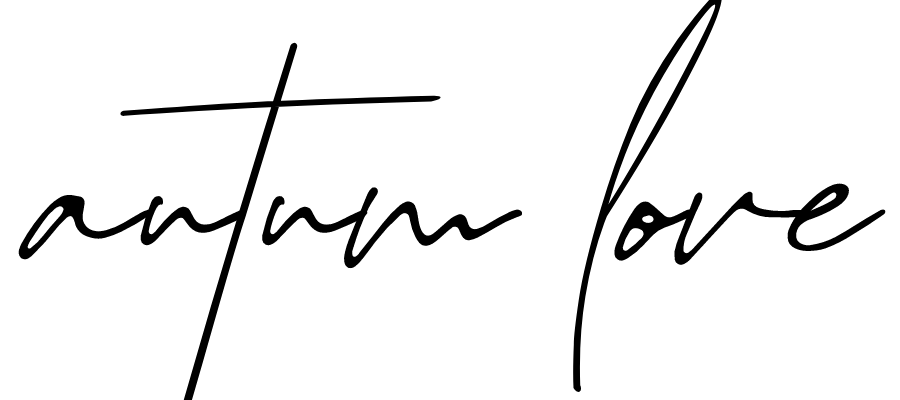How To Use A Spreadsheet To Keep Track Of Your Wardrobe
Photo Credit:Franziska Deus
Recently, I found myself surrounded by boxes, packing tape, and a closet full of clothes I barely wore. I was in the middle of moving into a new home, and what started as a typical “throw everything in a bin and deal with it later” moment became something much more intentional.
As I packed, I kept asking myself: Do I even wear this? Where would I wear this? Why do I own three of the same thing? And then it hit me—what if I stopped treating my closet like a black hole and started treating it like something I could actually manage?
So I opened a blank spreadsheet.
And I started taking inventory.
Not just item by item—but with real categories: What’s the style? What occasions can I wear it to? What color is it? Do I love it? Would I buy it again?
That’s when everything changed.
What started as a moving-day panic became the beginning of what I now call The Wardrobe Whisperer—a digital system that helped me organize my closet in a way that actually made sense for my life, not just Pinterest. It helped me track what I owned, spot what I wasn’t wearing, and finally make better shopping decisions going forward.
Moving into a new home didn’t just give me a fresh space—it gave me a fresh perspective. And this little spreadsheet became my secret weapon for building a wardrobe I actually enjoy wearing.
How I Started Building the System
Photo Credit: Taylor Schick
At first, I was just trying to survive the move. Clothes were everywhere—stuff I forgot I owned, things I hadn’t worn in years, and way too many random pieces that didn’t go together. I was taping boxes and thinking, Why do I have this? When was the last time I even wore it?
I opened my laptop, pulled up a blank spreadsheet, and started typing. No formulas, no plan. Just… “white puff sleeve blouse,” “black midi dress I always pack but never wear,” “those jeans that don’t zip but I keep anyway.” I was frustrated. But I also felt like something was clicking.
Once I listed everything, I started adding notes. What style was it? Where could I wear it? Did I even like it anymore? I wasn’t trying to be cute—I literally wrote things like “church, errands, maybe a meeting if I dress it up” or “worn twice in two years, but expensive.” It was messy, but honest.
Then I added a column that really changed everything: “Would I buy this again?” That one question called me out. It made me realize how many things I bought on impulse or just kept because they were “fine.” I started seeing how uneven my wardrobe was. I had like five brunch dresses and zero pieces I actually liked for everyday errands or work-from-home days.
That’s when I realized I wasn’t just organizing—I was learning my wardrobe in a way I hadn’t before.
What Actually Changed When I Started Using It Regularly
Once I got everything logged, it wasn’t just a spreadsheet anymore—it was a mirror. And the first thing it showed me? My closet was full of clothes that didn’t match the way I said I wanted to dress.
I’d always told myself I had a “romantic” style. But when I looked at the style column in my spreadsheet, it was 80% casual basics and sporty pieces. That’s why I kept feeling like I had nothing to wear when I wanted to look more feminine or put-together—because those pieces weren’t actually in my wardrobe. I thought they were. But the data said otherwise.
The same thing happened with categories. I kept feeling like I had no good outfits for workdays. When I filtered by occasion, I had plenty of lounge clothes and random dressy pieces, but barely anything I felt comfortable and confident wearing for meetings or content creation days. It was all there in front of me—not emotional, not confusing, just facts.
That kind of clarity changed everything.
Instead of wondering what I needed, I could see the gaps. And it helped me stop making the same shopping mistakes. I wasn’t rebuying things I already owned. I wasn’t filling my closet with “aspirational” pieces I had no real reason to wear. I was building a wardrobe that actually fit me—my real style, my lifestyle, and my goals.
How I Use It Now (My Real-Life Routine)
I’m not sitting down every day logging outfits. That’s not realistic for me—and it doesn’t need to be. I use this system in a way that actually fits my life, and it still makes a big difference.
Here’s how I use it now:
1. I check in at the start of every season.
Whenever the seasons start to shift, I go back into the spreadsheet and look at what I wore the most last season—and what I barely touched. I update anything I’ve donated or added, and I make notes if something doesn’t feel like “me” anymore. It’s like a seasonal closet reset without actually pulling everything out.
2. I use it when I feel stuck getting dressed.
If I have one of those mornings where everything I try on feels wrong, I’ll open the spreadsheet and look at what I haven’t worn in a while. Sometimes I’ll even filter by occasion—like “coffee shop workday” or “content creation”—to spark outfit ideas from what I already own.
3. I use it when I want to shop—but I’m trying to be smarter.
This part has probably saved me the most money. Before I hit “add to cart,” I’ll open the spreadsheet and remind myself what I already have. If I’m thinking about buying a new blouse, I’ll check how many similar ones I already own. If I say I need new pants for working from home, I’ll double-check that I’m not just avoiding the ones I already have.
4. I update it anytime I add something new.
I try to log new purchases as I buy them. It’s quick—takes maybe 30 seconds—and it keeps everything current. I’ll tag the style, color, where I think I’ll wear it, and a quick note if I’m not totally sure about it yet.
A Closer Look Inside My Actual Spreadsheet
So let’s talk about what this spreadsheet actually includes—because it’s not just a list of my clothes. It’s like a digital map of my wardrobe that shows me what I own, what I wear, and what I need more (or less) of.
Wardrobe Inventory Tab
This is where it all started. I listed out every piece I owned—tops, jeans, jackets, shoes—you name it. But I didn’t stop at brand, color, or size. I added things like:
Style (Is this romantic? Sporty? Glam?)
Occasion (Would I actually wear this to work, or is it more of a weekend thing?)
Season (Because there’s no point in thinking I need sweaters if I already have ten)
Condition + Notes (like “shrunk in wash” or “arms too tight but still cute”)
What shocked me was how much that one tab revealed. I said my style was “romantic,” but most of my closet leaned casual or sporty. I thought I needed more everyday tops—but when I filtered by season and occasion, I realized I actually needed clothes for transitional weather and work days. That kind of info just doesn’t hit the same when everything’s hanging on a rod.
Outfit Planner Tab
This one is probably the most satisfying. It lets me plan actual outfits using dropdowns linked to my inventory. I can create looks for specific dates or events, attach inspo photos, and even keep track of what I’ve already worn. No more “I don’t know what to wear” before brunch. I can open this tab and remind myself of combinations I already love.
What makes this so helpful is that it forces me to actually use the pieces I own. If I can’t create at least two outfits with something, it’s usually a sign that it’s not working hard enough in my wardrobe.
Wishlist Tab
This changed how I shop. Instead of buying things in the moment, I drop them into the wishlist tab first. I’ll log the brand, price, where I found it, and even give it a priority level. Then later—after I’ve cooled off from the “I need this now” feeling—I can look back and see if I still even want it. Most of the time, I don’t.
But when I do buy something from this list, I know it’s been thought through. It’s not just cute—it fills a gap or adds value to what I already own.
Wardrobe Essentials + Style Filters
This section took things to another level. I built out mini checklists of essentials based on style archetypes (like Classic, Romantic, Edgy, etc.), and then cross-referenced that with what I actually had. It’s how I realized I had four glam statement sweaters—and barely any basic tees.
This tab helped me get honest about what kind of wardrobe I was building versus the kind I said I wanted.
Fabric Care + Retailer Directory
This is just my personal style nerd moment, but it makes such a difference. I added a tab with care instructions by fabric so I could stop ruining stuff in the wash. And the retailer directory? That’s how I keep track of brands that carry my size, fit my style, and are worth checking back on when I need something new.
What It All Comes Down To
I didn’t create this to be “organized.” I created it because I was tired of not knowing what I had. I was tired of feeling like I had nothing to wear when I had drawers full of stuff. This system gave me visibility. It gave me structure. And it gave me back control.
It’s not about perfection. It’s about finally understanding your wardrobe—and having a way to use it that actually supports the way you live.
Try It for Yourself (Without Starting From Scratch)
Photo Credit:emilie faraut
When I first built this spreadsheet, it took hours. I had to figure out the categories, the formulas, the filters… and let’s just say, I had more “trial and error” than Pinterest-perfect moments.
If you love the idea of creating your own, go for it—I genuinely think everyone’s wardrobe is different, and building your own system can be really insightful.
But if you want to skip the blank spreadsheet stage and just get started, I’ve made a sample version available here. It’s free, and it gives you the basic structure so you can test it out with your own closet.
And if you want the exact system I use—the full version you’ve seen in this post—you can download it [right here]
Disclaimer: this blogpost was published April 11, 2023 but was updated May 21, 2025